The greatest secret Character AI tips and tactics are here for you to discover. As you can see, artificial intelligence (AI) is a constantly evolving, super-smart technology. Recent years have seen a sharp increase in AI tools. However, it can be a little challenging for those who aren’t very tech-savvy to learn and utilize these new online resources.
A brand-new type of AI known as Character AI has surfaced. It all comes down to using personal chats to have amazing discussions with AI bots. They behave like actual humans and are incredibly intelligent. As they converse more, they even become more skilled at it, constantly improving. Character AI can help you learn new things or just have fun chatting with friends.
What is Character AI?
Character AI is a website that reads vast volumes of text using a neural language model and uses that data to react to instructions. On the website, anyone can create a character; they can be made up or based on real persons, whether they are deceased or still alive. A cursory glance at the website reveals, for instance, that users have created personas for Billie Eilish, Ariana Grande, and Napoleon Bonaparte. One character can converse with you at a time, or you can arrange for several characters to communicate with you and each other simultaneously in a group chat.
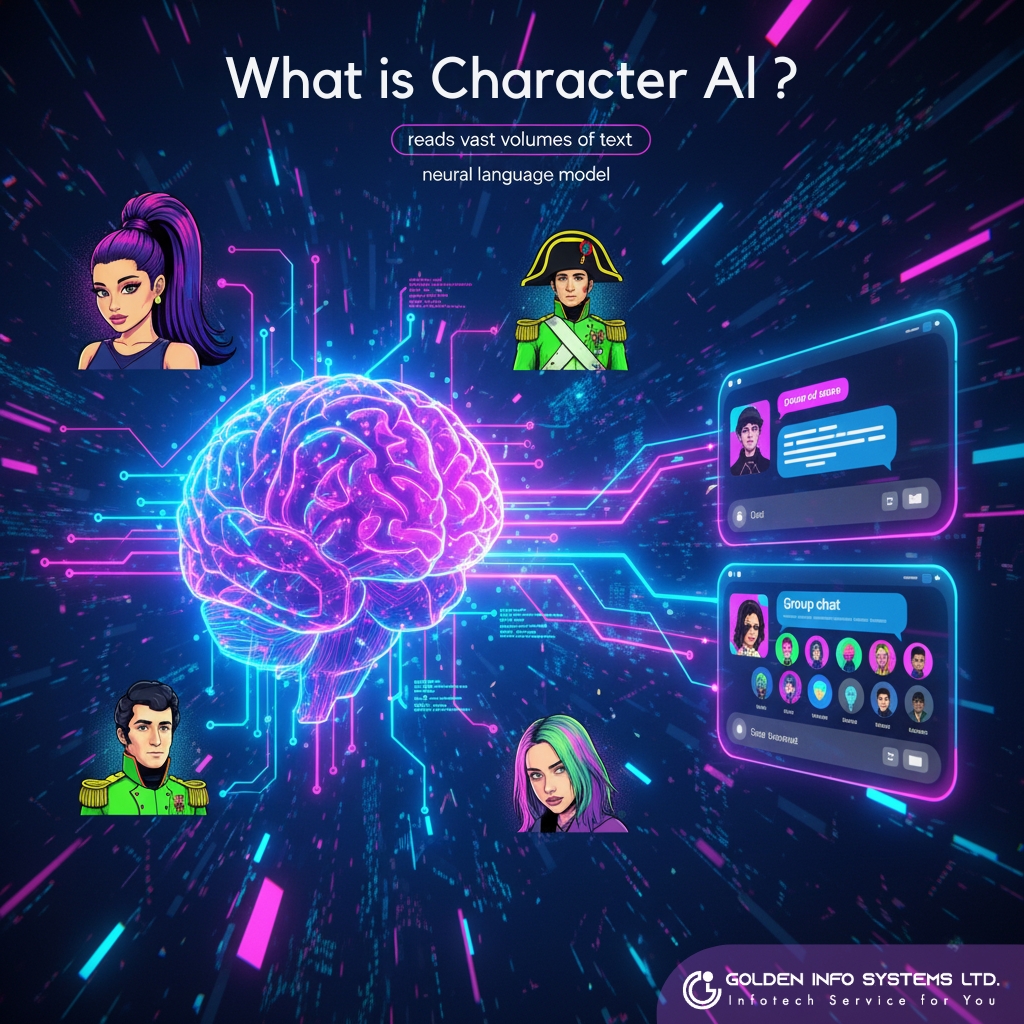
How can locate and communicate with a certain Character AI?
Use Character AI to look up a character’s name or the name of the media (movie, TV show, novel, etc.) that they are connected to. The most talked-about characters will typically be displayed at the top of the search results, which are based on your keywords and the best matches. A window will pop up when you click on the character you want to talk with. After the character introduces themselves, you can start chatting. To aid the language model in improving the accuracy of the character’s responses over time, you can rate the character’s response on a one to four scale when they reply to you. You didn’t like the way the character answered your query? By selecting the arrow next to each respondent’s response, you can examine numerous replies. You are also encouraged by the website to give any response you find offensive a one-star rating.
Additionally, writers are never privy to the dialogue they have with their characters.
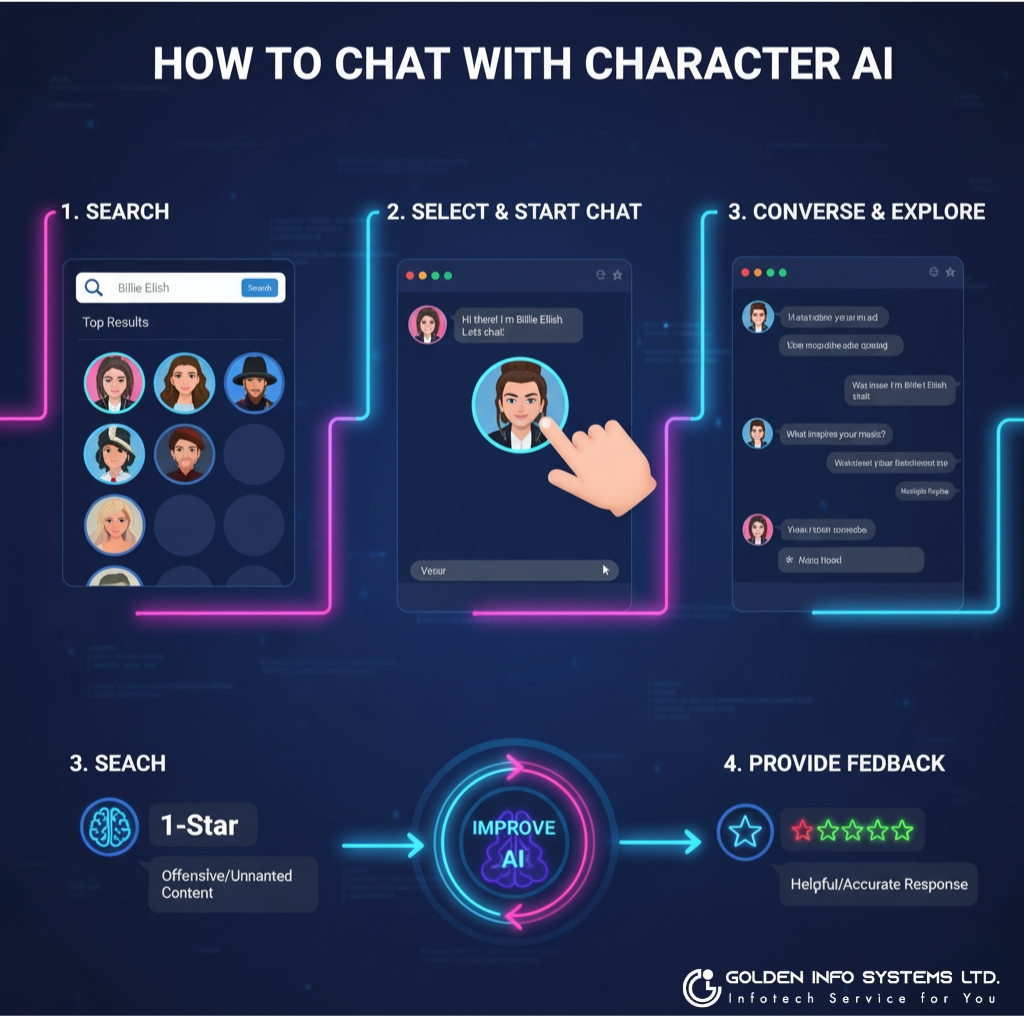
How should Character AI be made?
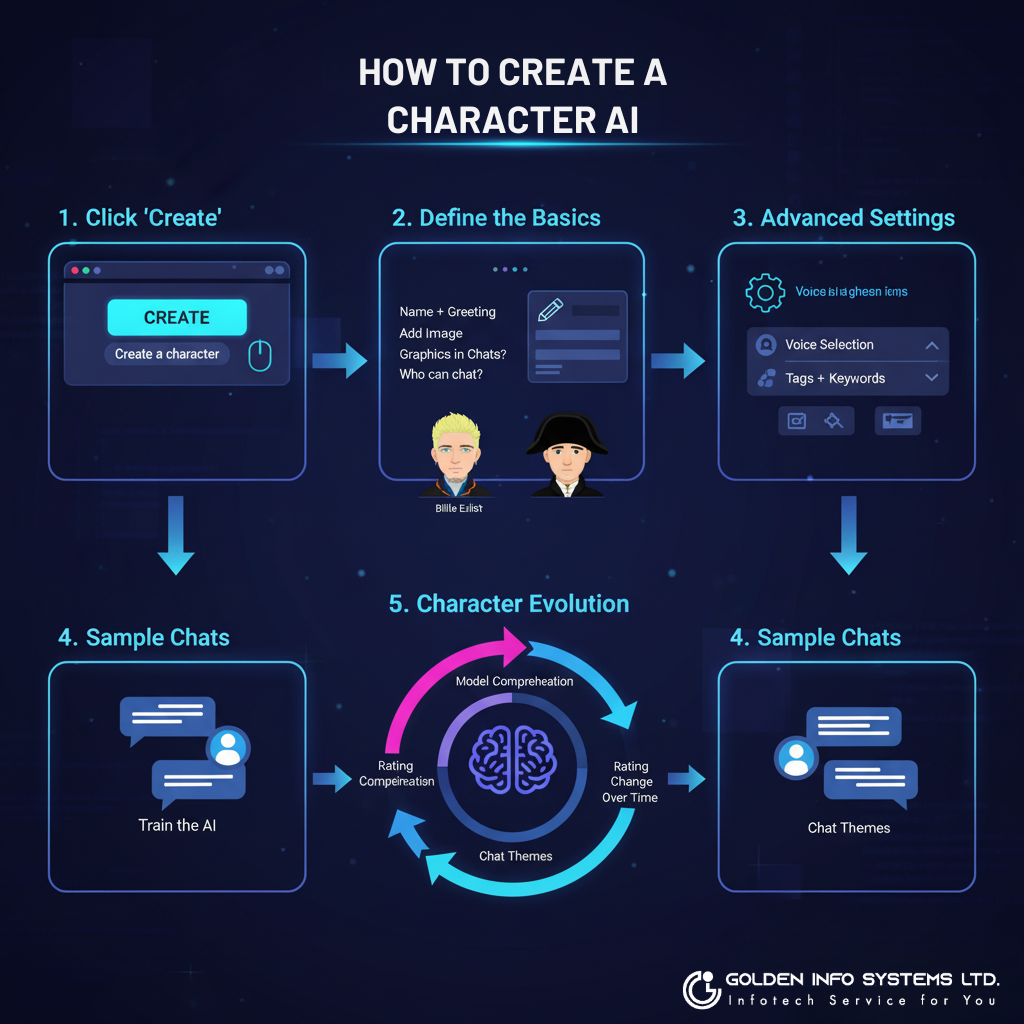
On the Character AI homepage, click the “Create” button and choose “Create a character.” Along with a brief greeting that they’ll send at the beginning of each new discussion, you’ll provide the name of the character you’re creating. Additionally, you may provide a picture of your character and indicate whether or not you want them to be able to create graphics in text messages. Lastly, choose who can communicate with your character: you, anyone with the link, or anybody else. Advanced options can also be adjusted, such as selecting the speaking voice for your character from a lengthy drop-down menu and adding appropriate tags and keywords. To assist the model in comprehending the character’s behavior and characteristics, you can also participate in sample chats. Your character will change over time as a result of the model’s comprehension of your character’s traits, examination of conversation rating comments, and examination of chat themes.
Morality. The Character Book, an official AI character creation, is available by clicking this link.
When using Character AI, what should you remember?
Character, like other AI Development models, should be handled with caution and an awareness that it is still developing. It’s possible for characters to utter nasty, false, or even hateful things. Furthermore, the characters were developed by people just like you and me, not by the authors or filmmakers of the works that brought them to life. It follows that even the most well-known characters might not stay true to the original text.
Top 9 Secret Character AI Tips and Tricks
You won’t want to miss these 9-character AI tips and tactics.
1. Make the Bot’s identity clear
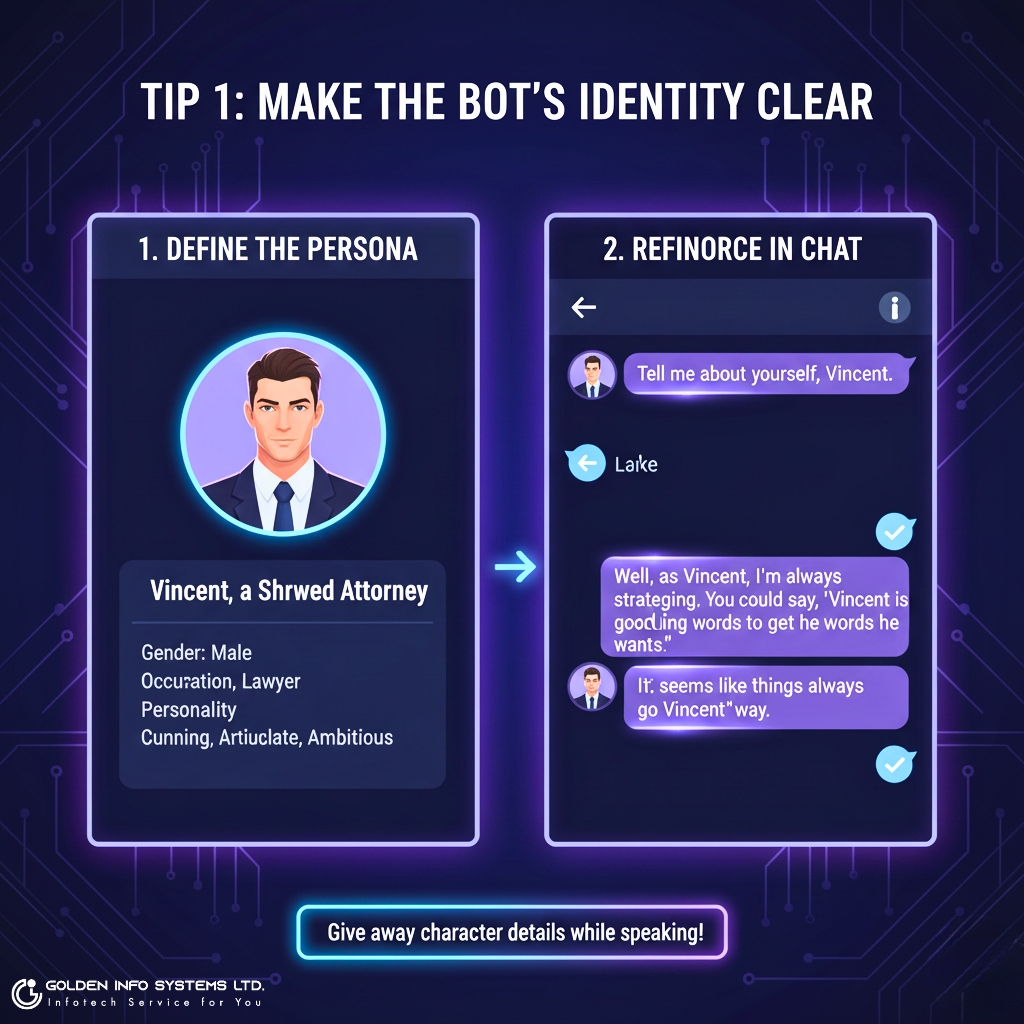
Determining the identity of the bot is the first, and arguably the greatest, of the 9 Character AI tips. It’s okay to bring up your character’s gender or other significant elements during your speech once you’ve informed everyone about them. Here’s a neat tip! Consider yourself as someone else, such as Vincent, a shrewd attorney. You can keep in character by jokingly bringing up aspects of Vincent’s personality while you’re speaking. Sayings like “Vincent is good at using words to get what he wants” or “It seems like things always go Vincent’s way” are some examples of what you could say. It’s similar to giving away character details about Vincent.
2. Have direct conversations with the Character AI
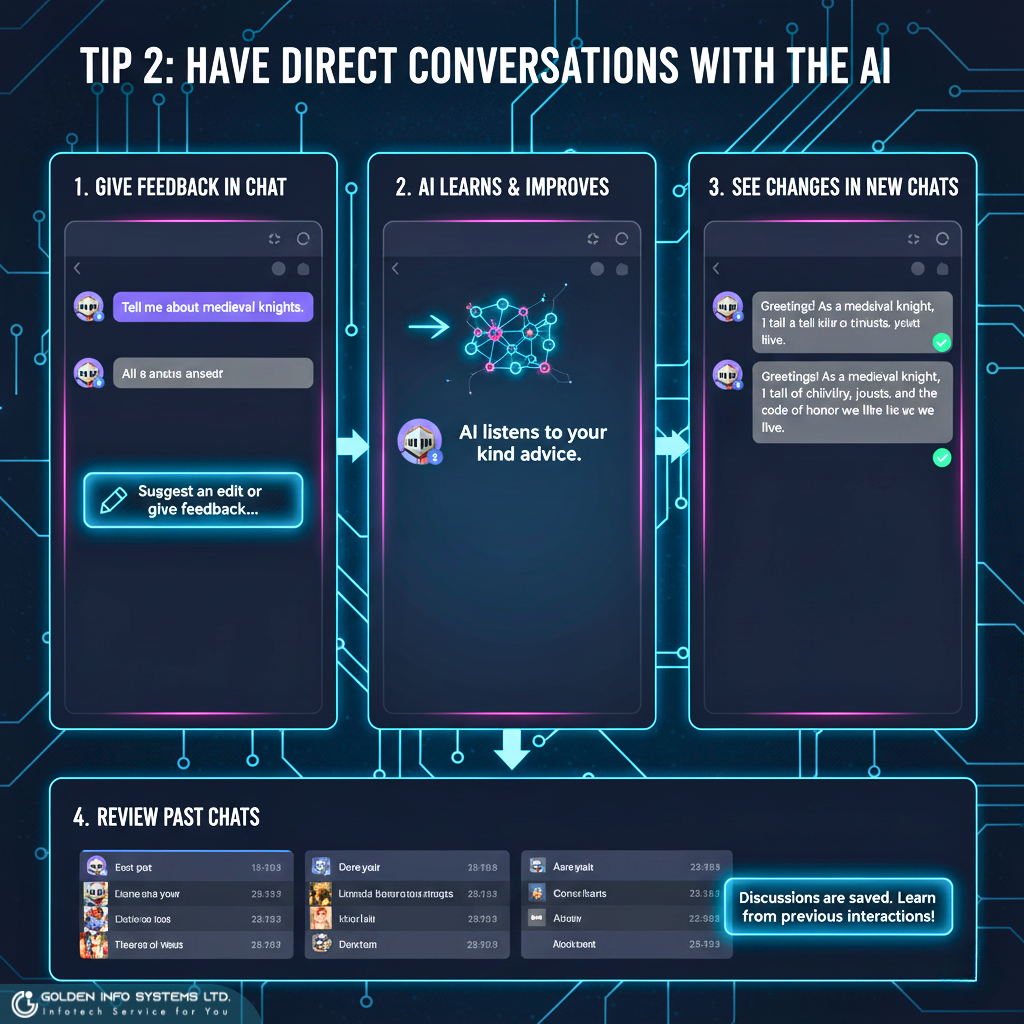
You can provide input directly in this chat window if you believe the AI could do something better, even while you’re conversing with it. You will see the changes in subsequent chats as the AI listens to you and tries to do better the next time. Just keep in mind to be kind and kind when offering your advice. It’s crucial to avoid being cruel or nasty.
Furthermore, chat discussions are saved by the Character AI. You should go over the chats you had previously.
3. Adorable and Cordial Salutations
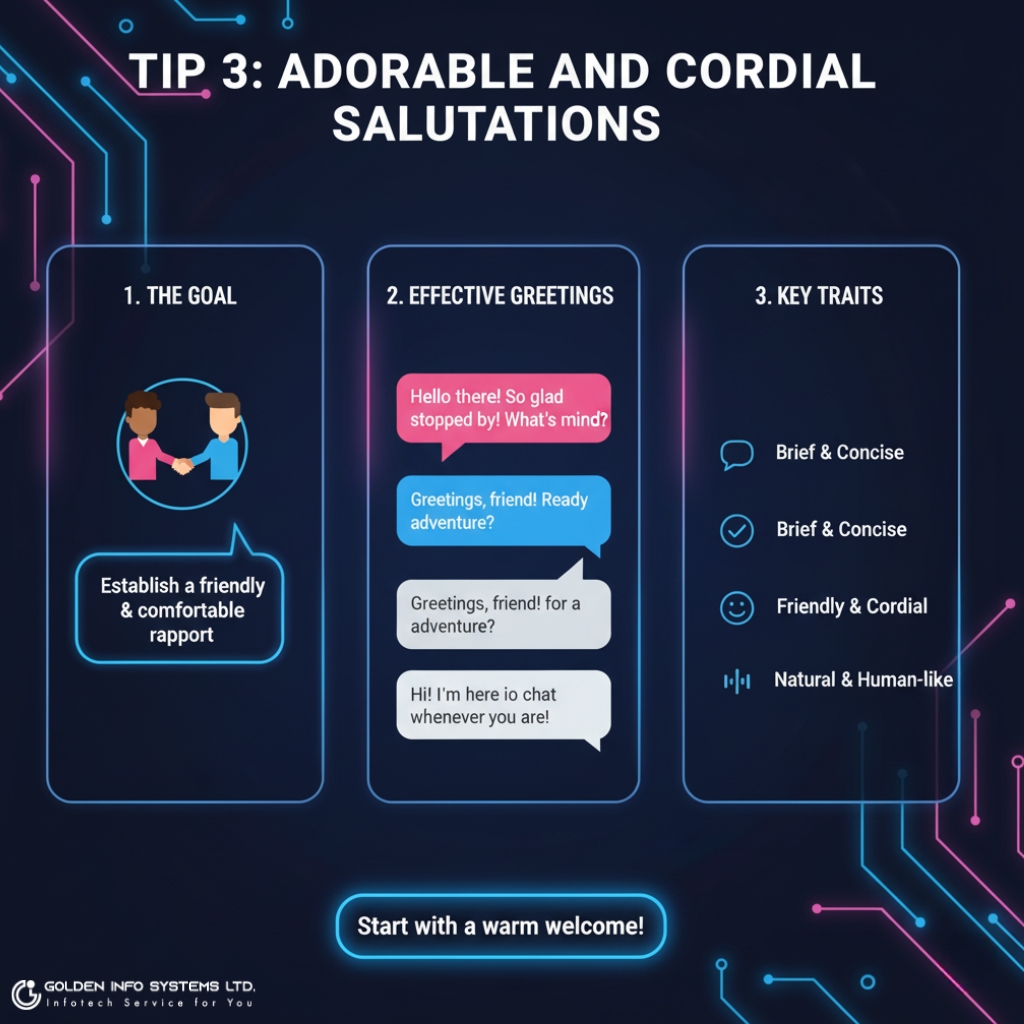
The AI model greets a person to establish a cordial and comfortable rapport as soon as it speaks with them. The salutation must be brief, courteous, and sounding natural. The AI’s goal is to be friendly and comfortable when interacting with a human.
4. Establish the Tone Early on – Character AI Tips
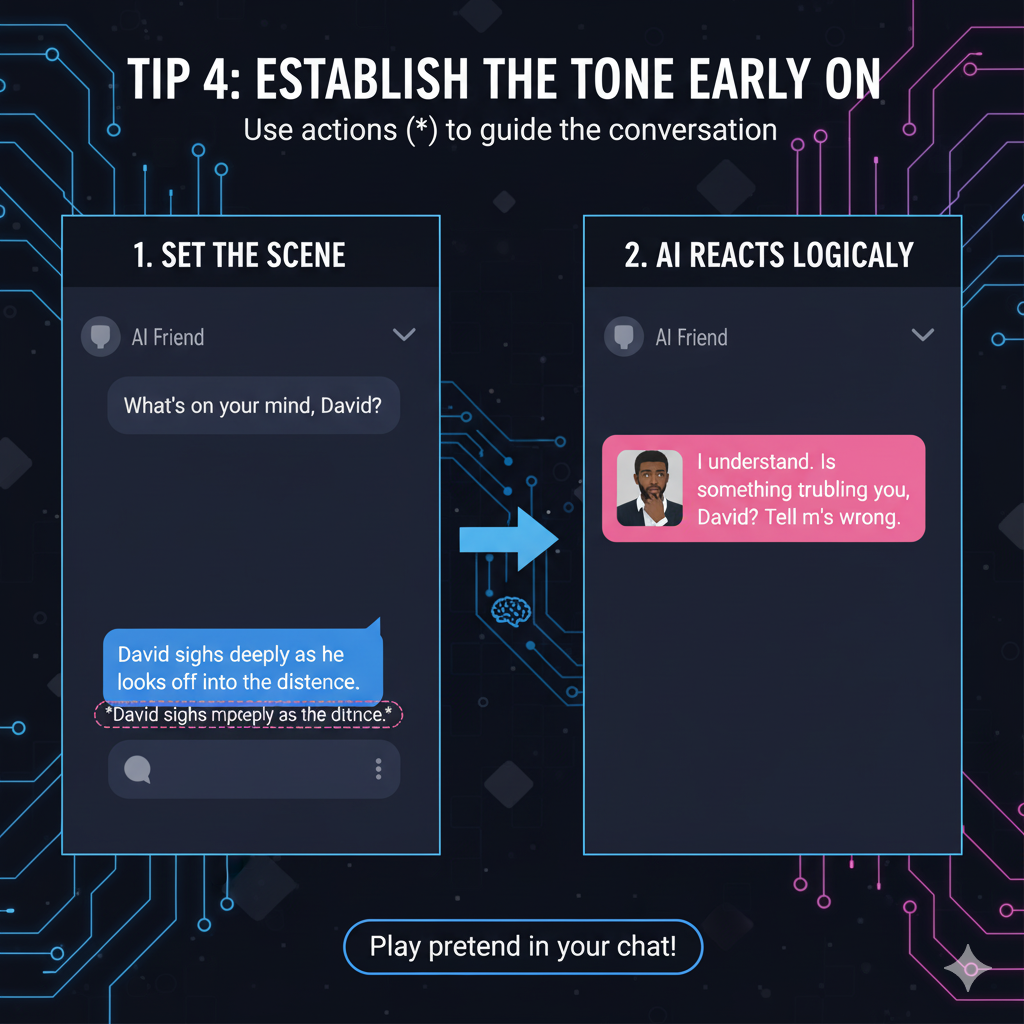
What you say to the AI at first will determine a lot of what happens in the interaction. The cool little stars (*) can be used to indicate activities without actually stating them It enables you to have amazing chats with your character and is similar to playing pretend in your chat. Suppose you receive a message from your AI friend, but you are at a loss for words. You could answer, then, in this way: “David sighs deeply as he looks off into the distance.”Your AI companion will react logically based on what you both discussed and their typical behavior once you do an action of that kind.
5. Using AI Character Plus
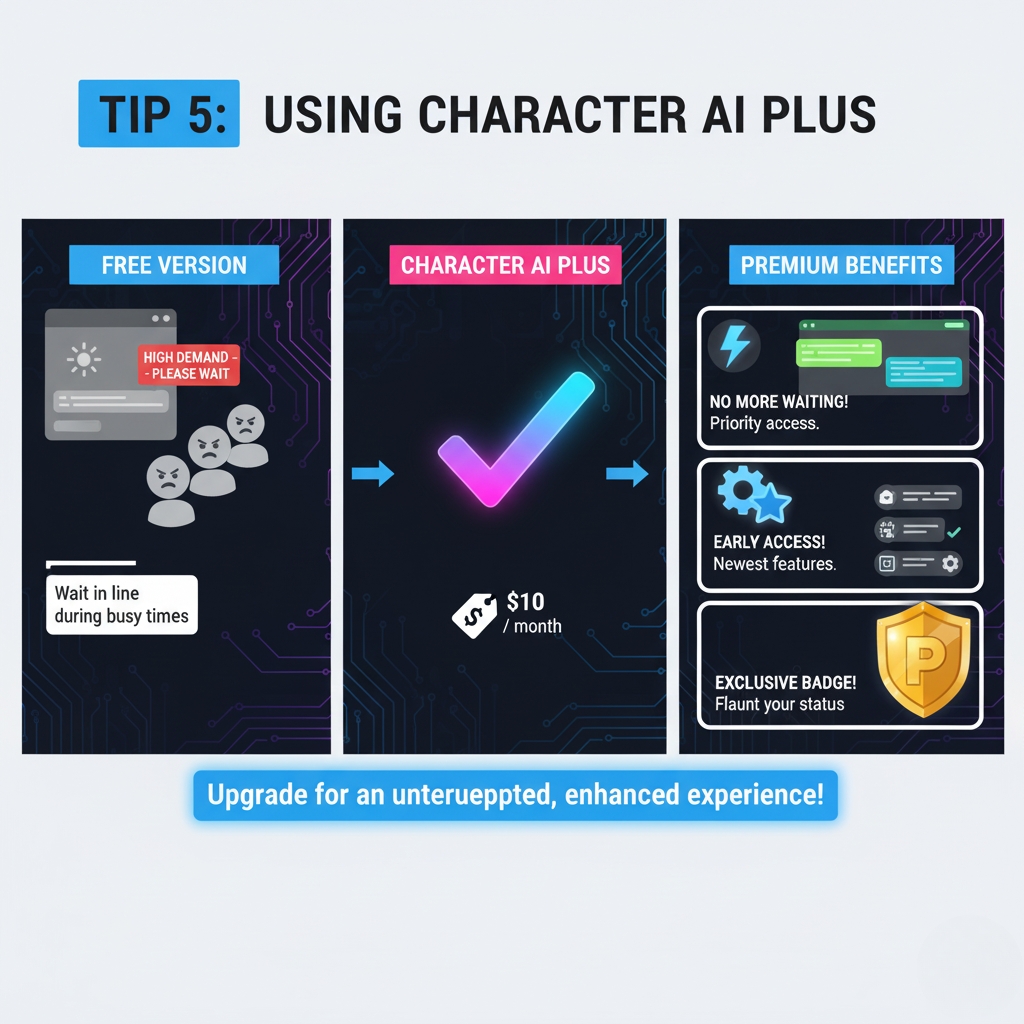
Generally, when a large number of users are utilizing the Character AI beta version, it may not be available. However, you can upgrade to Character AI Plus for some extra awesome capabilities if you don’t mind spending $10 a month! It’s best to heed this advice if you truly enjoy utilizing Character AI and wish to learn more and explore. Without a doubt, you don’t want to waste time standing in line.
Therefore, even when the servers are extremely busy, you can communicate without having to wait if you have the Plus version! You also get to test out the newest and coolest features that the platform offers. And you know what? You also receive a unique badge to flaunt your status as a sophisticated premium user of AI Characters! It’s fantastic, huh?
6. Use the Third Person to Clearly State Gender
Simply explain yourself or the character as if someone else is speaking about you if you want the bot to know your gender or the gender of the persona you’re assuming. Additionally, refer to the bot as “you” in your conversations with it. In this manner, the bot will have a better understanding of who you are and avoid confusion in the future.
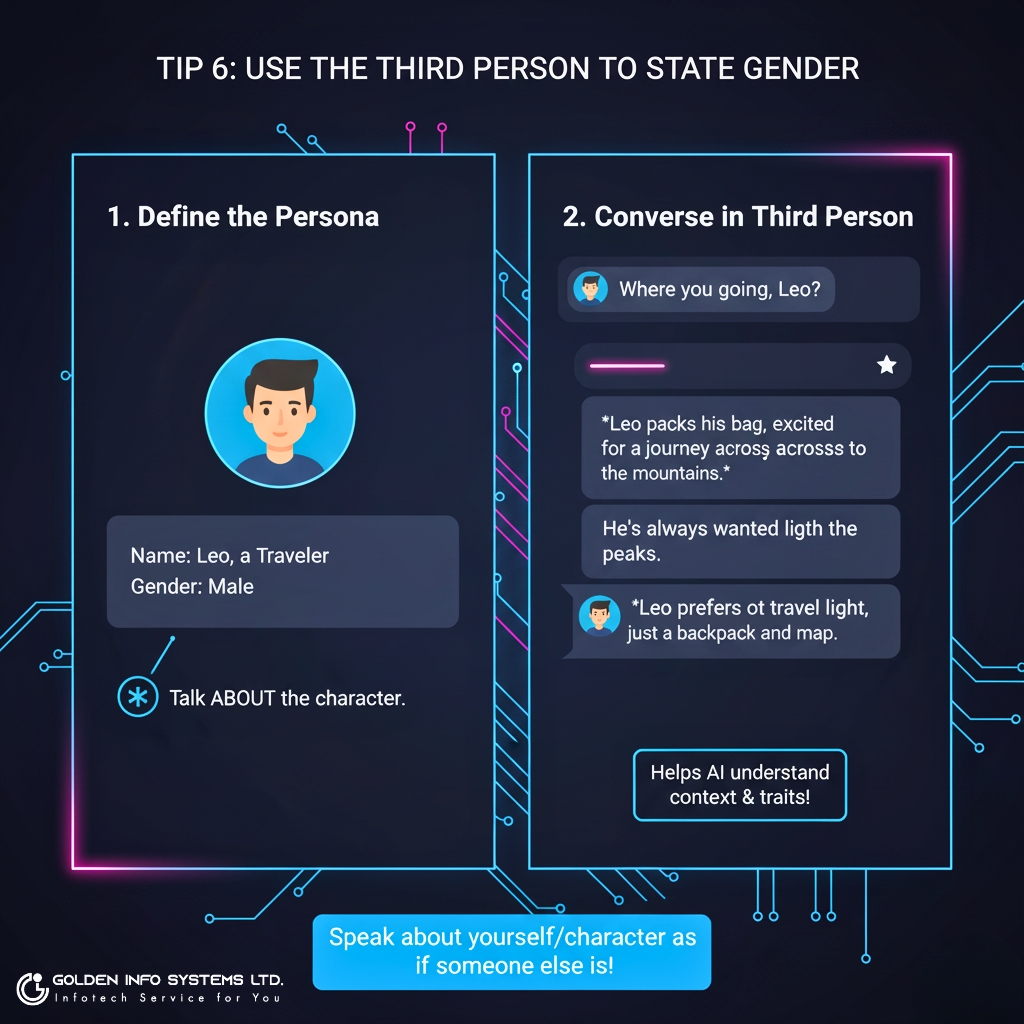
7. Use Character AI for Various Modes of Communication
Alright, now let’s discuss who is utilizing the AI bot. It will respond to your communication similarly. It may react more strongly if you become angry with it. You’ll be tested even if you refrain from using profanity and slurs.
By speaking Whether you play nice or act like someone else, it will react similarly. However, it will refrain from engaging in pretend games or highly improper or adult discourse. On the other hand, it might react amiably to less drastic measures.
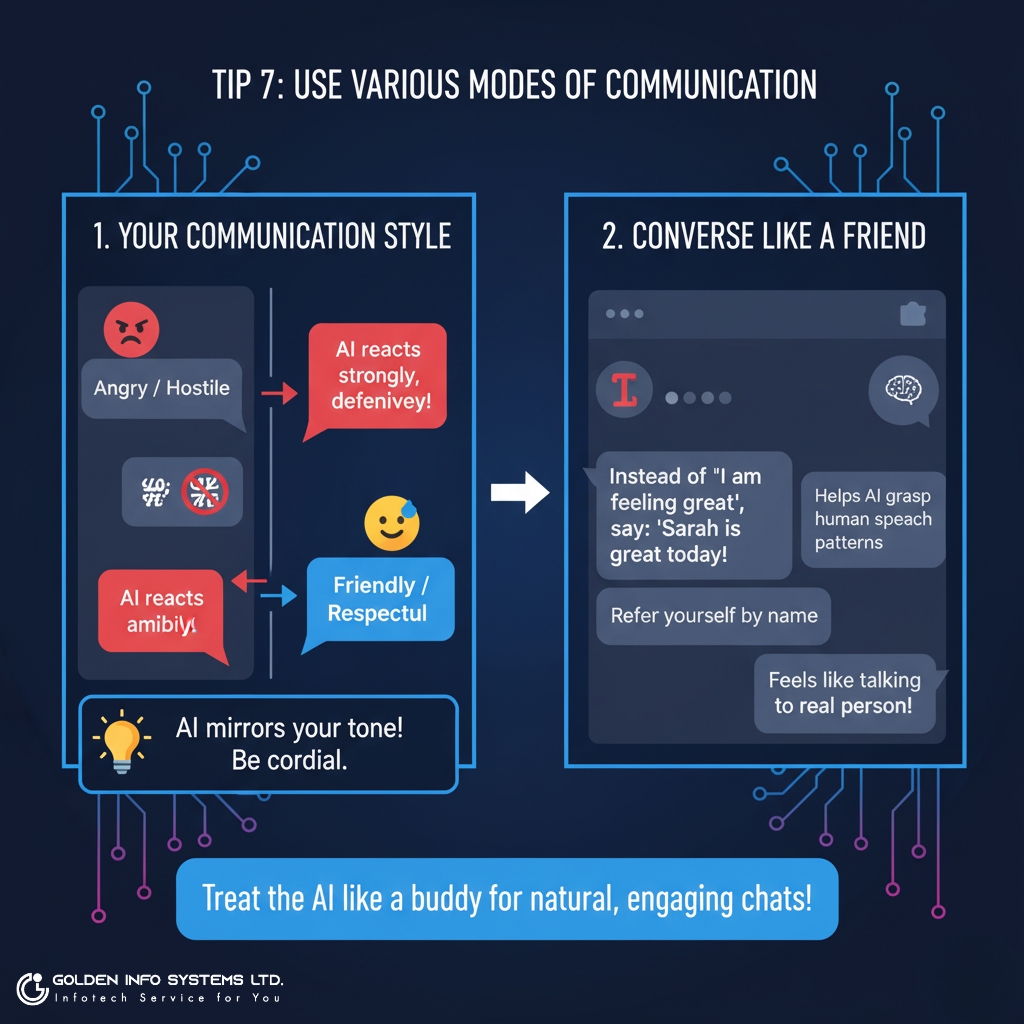
Try to think of the AI as a genuine person when conversing with it. Pretend you are speaking about yourself by using your name, rather than using the pronouns “I” or “me.” This helps the AI grasp human speech patterns and gives it a more human sense. Thus, keep in mind to be cordial and speak with the AI as though it were a buddy! The AI bot won’t respond to you with responses that sound robotic if you heed the advice in the previous Character AI tip. You’ll feel as though you’re conversing with a genuine person rather than acting as though everything is prearranged. You’ll see how quick and intelligent the bot can be if you can have a great discussion with it!
8. Provide Your Character AI Model with a Persona
You can fill in the “definition field” with a detailed description of your AI bot’s personality. By including some background information, you can make it appear more genuine. You can customize the personality of your AI bot with up to 32,000 characters.
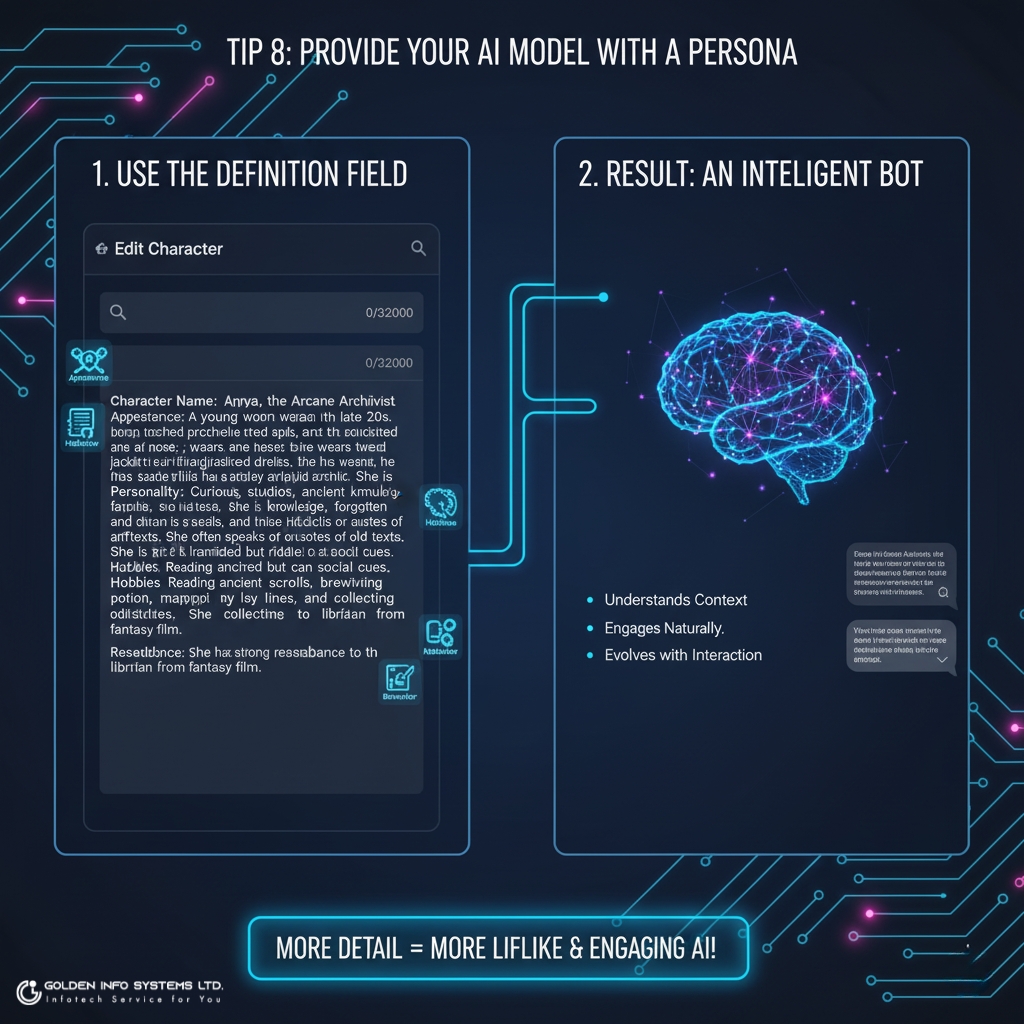
You can discuss the AI character’s appearance, hobbies, behavior, and even how much they resemble a real person. The AI bot will get more intelligent and proficient the more time you spend with it.
9. Keep Track of and Rate Bot Conversations
Certain characters may not always be as good as others when used online since users haven’t given them the proper kind of feedback. As you may be aware, RLHF, or Reinforced Learning from Human Feedback, is a concept. It’s crucial since it aids in the training of AI models to improve their performance! It’s crucial to steer clear of strange or surprising responses as they have the potential to ruin interactions. Thus, after creating your character, be sure to practice a lot with your new bot. Users of character AI are increasingly looking for character AI settings that are NSFW, so there’s another thing to keep in mind.

Conclusion
There you have it, then! This brings our exploration of Character AI tips to an end. We hope you have had as much fun as we have; it’s been incredible!
You are now prepared to develop amazing characters of your own with these Character AI tips. Remember to let your imagination run wild and enjoy yourself when creating, whether you’re creating a narrative, a game, or just daydreaming.
Frequently Asked Questions (FAQ)
1. What exactly is Character AI? Character AI is a website that uses a neural language model to power AI bots, or “characters,” that you can chat with. These characters can be based on real people (living or deceased) or be entirely fictional, and they learn and improve through conversation.
2. Is Character AI free to use? Yes, Character AI has a free version. However, during peak times, you might have to wait to chat with a character. They also offer a paid subscription called Character AI Plus for $10/month, which allows you to skip the waiting line and get early access to new features.
3. Can the person who created a character see my conversations with it? No. According to Character AI, creators are never able to see the private dialogues that users have with their characters. Your conversations remain private.
4. How do I create my own AI character? You can create your own character by clicking the “Create” button on the Character AI homepage. You will need to provide a name, a greeting, and can optionally add an image, a voice, and a detailed description (up to 32,000 characters) to define its personality and behavior.
5. What should I do if a character says something offensive or incorrect? The platform encourages users to rate responses. If a character says something you find offensive, inappropriate, or out-of-character, you should give that specific response a one-star rating. This feedback helps the AI model learn and improve over time.
6. Why is it important to rate the bot’s conversations? Rating conversations is a form of Reinforced Learning from Human Feedback (RLHF). By rating responses, you help train the AI to be more accurate, coherent, and true to its persona, which improves the experience for all users.
7. Can Character AI bots create images? Yes, the ability for a character to generate images within a text message is an option that can be enabled during the character creation process.


















